How AI Can Speed Up Your WordPress Workflow
Artificial intelligence (AI) benefits web developers and power users alike. As AI tools evolve, we’re finding more
uses for them. The technology is touching design, development, content creation, user experience, and more.
That should excite those of us working with WordPress. AI improves efficiency by simplifying even
the most complex tasks. Tools like ChatGPT and Claude generate and audit code, analyze data, and serve as
references. And that’s just the beginning — the possibilities seem endless.
With that in mind, let’s examine ways AI can speed up your WordPress workflow. We’ll share prompts to help both
casual users and experts.
The goal is to create processes to help you get more done in less time. You can also take the sting out of
repetitive tasks and use AI’s knowledge to improve your work. The result is a smoother and more agile WordPress
experience.
You might also like: 5 Common Tasks That ChatGPT Can Perform for Web Developers.
Prompts That Help You Work with WordPress Content
Create a Blog Post Excerpt
Post excerpts provide a summary of a piece of content. They’re often displayed on blog indexes and archive pages.
By default, WordPress will create an excerpt using the first 55 words of a post. However, that doesn’t always
reflect its subject matter. It also looks sloppy when compared to a custom excerpt.
We can use AI to analyze a post and generate a custom excerpt.
Prompt:
Can you provide a summary of the following blog post? It should be no more than 55 words. [url]
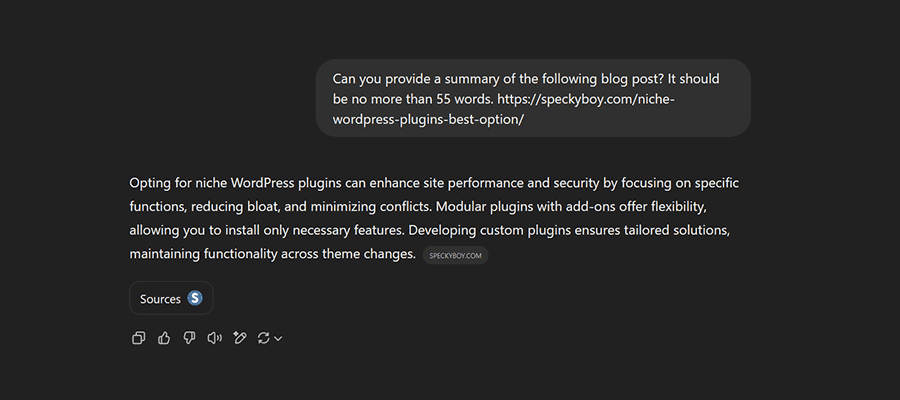
Create an Outline of a Blog Post
You can also use AI to create a more in-depth WordPress post or page outline. It’s useful for email newsletters or
summarizing longer articles.
You can control the length of the outline, as well as its formatting. Other options include fetching important
links within the content.
Prompt:
Please create an outline of the following article. The outline should include 2-3 paragraphs of text, a list of key
points, and a list of URLs linked within the article. [url]
Suggest a More Engaging Title
Determining the best title for your content can be challenging. Perhaps you have a “working” title but want
something better. AI can suggest alternatives that better serve your audience and search engines.
Prompt:
Please suggest alternate titles for the following article. [url]
What if your blog post hasn’t been published? You may also copy and paste the text of the article into an AI
tool.
Generate a Featured Image for a Blog Post
A stock photo isn’t always the best fit for a blog post’s featured image. Why not give your favorite AI tool a
chance? For example, ChatGPT will analyze your content and create a relevant image.
The process isn’t foolproof. Image generation tools often make grammatical mistakes. There may also be limits on
image sizing. Thus, you might have to experiment to get things right. The results can be compelling, though (we
generated one for this post).
Prompt:
Can you generate a featured image for this article? [url]
Prompts to Help WordPress Developers
Generate a WordPress Plugin Template
Here’s a way to save time when starting a custom WordPress plugin project. Ask AI to generate a starter template
(boilerplate). It provides all the basics and lets you focus on writing code.
Give the AI tool as many details as you like, and it will do the rest. The more specifics you provide, the better
the result.
Prompt:
Create a WordPress plugin template. The plugin is called [plugin name]. Include [name] as the author. The author’s URL
is [url].
Troubleshoot a Buggy Code Snippet
Debugging a code snippet can be maddening. Even the smallest of issues can prevent things from running smoothly.
Determining the cause could take hours. Thankfully, AI takes the pain out of the process.
Copy and paste your code snippet into the tool, along with any error messages. You’ll receive a list of possible
causes and can generate a revised version of your snippet for testing.
Prompt:
Please inspect the following code snippet. I’m receiving the following error [error message]. [code snippet]
Some bugs are more difficult than others. Thus, fixing your issue may require a few rounds of troubleshooting. Add
relevant information about errors and what your code is trying to accomplish.
Improve Your Code’s PHP Compatibility
Major versions of PHP are released regularly. That means your legacy code may not be compatible with the latest
version. AI can help by refactoring your code.
Provide a copy of your code and include the PHP version number you’re checking. Note that some AI models may not
have “learned” the latest version of PHP yet. In that case, choose a version it knows (you can even ask for
details).
Prompt:
Please inspect the following code for compatibility with PHP [version number]. Point out any potential issues and
suggest fixes. [code snippet]
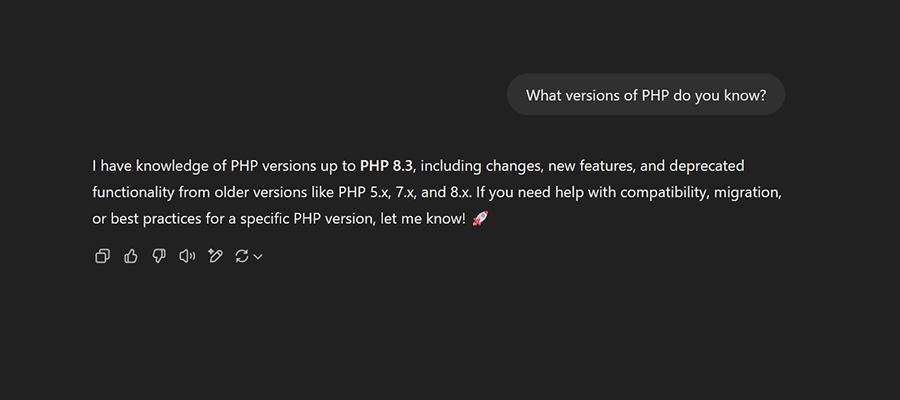
Write a Custom Post Query
The WordPress Block Editor includes a Query Loop block. However, its range is limited. Tasks like fetching multiple
post types require a custom query.
Custom queries can be stashed in a classic theme template or a plugin. They offer the ultimate flexibility
regarding what data you can fetch and how it’s formatted. It’s also hidden beyond the reach of your clients.
AI makes quick work of writing a custom query. Provide the parameters of your query, paste the generated code, and
move on with your day. Simple!
Prompt:
Create a WordPress query with the following parameters:
Included Post Types: [slugs of post types to include]
Number of posts: [number]
Excluded the following categories: [slugs of categories to exclude]
You might also add prompts for custom fields (meta keys), post order, pagination, and more. Displaying custom data
in the query results is also possible. View the full list of query parameters in the WordPress documentation for
details.
Let AI Give You a Helping Hand
The tasks above have varying degrees of difficulty. But they all take up precious time. The good news is using AI
can save you bundles of it.
Even better is we’re only scratching the surface of what’s possible. For example, we’ve also used AI to write a
complex database export. We suggest browsing Dave Ryan’s GitHub Gist of AI prompts for WordPress for more
possibilities.
There is a lot of room for experimentation. So, think about how you work with WordPress. Are there any tasks that
frustrate you? What gets in the way of building the site you want? AI might be the answer.
Top
Q&A Section:
1. How can AI be used to improve WordPress content creation?
AI can be used to generate custom excerpts, create outlines, suggest engaging titles, and even generate featured images for WordPress content.
2. What benefits can AI bring to WordPress developers?
AI can help developers save time by generating plugin templates, troubleshooting code snippets, improving PHP compatibility, and writing custom post queries.
3. Are there limitations to using AI in WordPress workflows?
While AI can enhance productivity, there may be limitations in terms of accuracy, particularly in tasks like image generation and code analysis.
4. How can AI contribute to a more efficient WordPress development process?
AI tools can streamline tasks, reduce repetitive work, offer insights for improvement, and ultimately enhance the overall WordPress development experience.
5. Where can developers find more AI tools and resources for WordPress?
Developers can explore GitHub repositories, online forums, and AI tool websites to discover a wide range of resources tailored for WordPress development.




0 Comments