Introduction to Real-Time Functionality
Real-time applications have become increasingly important in today’s web development landscape. Users expect live updates, instant notifications, and seamless interactions as they browse through applications. Traditional web applications often use page refreshes or AJAX polling to fetch updates, which can be resource-intensive and create a lag between user actions and application responses. This is where real-time functionality comes into play, allowing for more interactivity and responsiveness.
Understanding ASP.NET MVC
ASP.NET MVC is a web application framework designed to develop dynamic websites. It is built on the Model-View-Controller architecture, separating an application into three core components. This separation aids in organizing code, facilitating testing, and maintaining an efficient development workflow. ASP.NET MVC is particularly well-suited for building applications with complex user interfaces and integrated real-time functionality.
What is SignalR?
SignalR is an ASP.NET library that simplifies adding real-time web functionality to applications. It provides developers with the capability to push updates to clients instantly without the need for constant polling. With SignalR, developers can create a persistent connection between the server and client that allows for asynchronous communication. This is especially useful for applications like social media, chat applications, and live dashboards.
Key Features of SignalR
- Real-time Communication: Enables instant data transmission between server and client.
- Automatic Reconnection: Automatically reconnects clients if the connection is lost.
- Multiple Transport Protocols: Uses WebSockets, Server-Sent Events, and Long Polling, depending on browser support.
- Scalability: Works seamlessly in cloud environments, making it easier to handle numerous connections.
Setting Up SignalR in an ASP.NET MVC Application
Prerequisites
To implement SignalR, ensure you have the following:
- Visual Studio (2013 or later)
- Basic understanding of ASP.NET MVC
- NuGet Package Manager for adding SignalR
Step 1: Creating a New ASP.NET MVC Project
- Open Visual Studio and select “Create a new project.”
- Choose “ASP.NET Web Application (.NET Framework)” and click “Next.”
- Name your project and click “Create.”
- Select “MVC” as the project template and click “Create.”
Step 2: Installing SignalR
To include SignalR in your project, follow these steps:
- Right-click on your project in Solution Explorer and select “Manage NuGet Packages.”
- Search for “Microsoft.AspNet.SignalR” and install the package.
Step 3: Configuring SignalR
Create a new class for SignalR configuration:
using Microsoft.AspNet.SignalR;
using Owin;
public class Startup
{
public void Configuration(IAppBuilder app)
{
app.MapSignalR();
}
}
This class sets up SignalR to use OWIN middleware.
Step 4: Creating a Hub
Next, create a SignalR hub that will manage client connections:
using Microsoft.AspNet.SignalR;
public class ChatHub : Hub
{
public void Send(string message)
{
// Calls the addNewMessageToPage method to update clients.
Clients.All.addNewMessageToPage(message);
}
}
Step 5: Client Script Setup
Reference the SignalR JavaScript library and create scripts to connect to the hub:
<script src="~/Scripts/jquery.signalR-2.4.1.js"></script>
<script src="~/signalr/hubs"></script>
<script>
$(function () {
// Declare a proxy to reference the hub.
var chat = $.connection.chatHub;
// Create a function that the hub can call to broadcast messages.
chat.client.addNewMessageToPage = function (message) {
// Add the message to the page.
$('#messagesList').append('<div>' + message + '</div>');
};
// Start the connection.
$.connection.hub.start().done(function () {
$('#sendmessage').click(function () {
// Call the Send method on the hub.
chat.server.send($('#message').val());
$('#message').val('').focus();
});
});
});
</script>Implementing a Real-Time Chat Application
Creating View
Create a new view named “Chat” and add the following HTML:
<div>
<input type="text" id="message" />
<input type="button" id="sendmessage" value="Send" />
</div>
<div id="messagesList"></div>Integrating with MVC
In the controller, return the view for the chat application:
using System.Web.Mvc;
public class ChatController : Controller
{
public ActionResult Index()
{
return View();
}
}
Testing the SignalR Application
To test your setup, run the application. Open multiple browser windows or tabs to see the real-time communication in action. When one user sends a message, all connected clients should see the message immediately displayed without refreshing the page.
Advanced SignalR Features
Groups and Users
SignalR allows users to be grouped for targeted messaging. This feature is beneficial for scenarios like private chats or notifications to specific user roles.
public void JoinGroup(string groupName)
{
Groups.Add(Context.ConnectionId, groupName);
}
public void SendToGroup(string groupName, string message)
{
Clients.Group(groupName).addNewMessageToPage(message);
}
Handling Connection Events
SignalR provides events to handle connection lifecycle events:
public override System.Threading.Tasks.Task OnConnected()
{
// Code to execute when a client connects
return base.OnConnected();
}
public override System.Threading.Tasks.Task OnDisconnected(bool stopCalled)
{
// Code to execute when a client disconnects
return base.OnDisconnected(stopCalled);
}
Performance Considerations
While SignalR is powerful, there are several performance considerations to keep in mind:
- Connection Limitations: Each client connection consumes server resources. Scaling across multiple servers may require additional considerations like Redis or SQL Server backplanes.
- Resource Management: Properly manage resources to avoid memory leaks, especially in long-lived connections.
- Load Testing: Conduct load testing to ensure the application can handle multiple connections simultaneously.
Conclusion
Incorporating real-time functionality with SignalR in an ASP.NET MVC application dramatically enhances the user experience, providing instant updates and seamless interactions. The framework offers a straightforward way to set up a communication pipeline between server and client, making it easier to build interactive applications.
From simple chat applications to complex dashboards displaying real-time data, SignalR’s flexibility and capabilities allow developers to meet the increasing demand for real-time web functionality. By following sound practices and understanding performance considerations, developers can effectively use SignalR to create engaging user experiences.


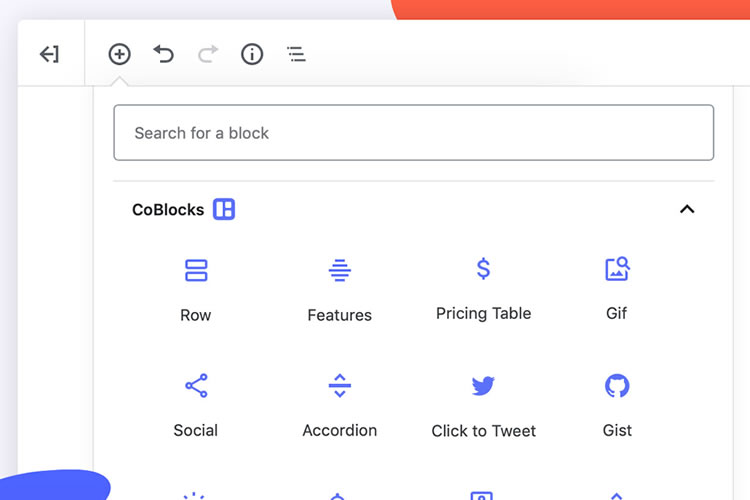

0 Comments