In today’s interconnected world, real-time applications have become essential for delivering instant data updates and interactions. Whether it’s for chat applications, live notifications, or collaborative tools, the need for real-time communication is paramount. This article will provide a comprehensive guide to building real-time applications using Angular and WebSocket, outlining key concepts, practical examples, and best practices.
Understanding WebSocket
WebSocket is a protocol for full-duplex communication channels over a single TCP connection. Unlike traditional HTTP requests where the client initiates a request and waits for a server response, WebSocket allows for a persistent connection where both the client and server can send messages at any time. This makes it highly suited for applications that require constant updates.
Key Features of WebSocket
- Full-Duplex Communication: Enables both client and server to communicate simultaneously.
- Low Latency: Reduces delays in data transfer by keeping a single, persistent connection open.
- Lower Overhead: Reduces the amount of data sent over the network by eliminating the need for HTTP headers after the connection is established.
Setting Up an Angular Project
To create an Angular application that utilizes WebSocket, you first need to set up your development environment. Follow these steps to get started:
Installing Angular CLI
npm install -g @angular/cliCreating a New Angular Application
ng new realtime-appChange the directory to your new application:
cd realtime-appIntegrating WebSocket in Angular
Angular provides a seamless way to integrate WebSocket through services. Let’s create a simple WebSocket service.
Creating the WebSocket Service
Run the following command in your project directory:
ng generate service websocket
Replace the contents of websocket.service.ts with the following code:
import { Injectable } from '@angular/core';
import { Subject } from 'rxjs';
@Injectable({
providedIn: 'root'
})
export class WebsocketService {
private socket: WebSocket;
private subject: Subject;
constructor() {
this.subject = this.create();
}
private create(): Subject {
this.socket = new WebSocket('ws://your-websocket-url');
return new Subject({
subscribe: observer => {
this.socket.onmessage = (event) => {
observer.next(event.data);
};
this.socket.onerror = (error) => {
observer.error(error);
};
this.socket.onclose = () => {
observer.complete();
};
}
});
}
public send(data: any) {
this.socket.send(data);
}
public get messages() {
return this.subject.asObservable();
}
} Using WebSocket Service in a Component
Now that we have our WebSocket service ready, let’s use it in an Angular component. You can create a simple chat application for demonstration.
Creating the Chat Component
ng generate component chat
Edit the chat.component.ts file as follows:
import { Component, OnInit } from '@angular/core';
import { WebsocketService } from '../websocket.service';
@Component({
selector: 'app-chat',
templateUrl: './chat.component.html',
styleUrls: ['./chat.component.css']
})
export class ChatComponent implements OnInit {
message: string;
messages: string[] = [];
constructor(private websocketService: WebsocketService) {}
ngOnInit() {
this.websocketService.messages.subscribe((message: string) => {
this.messages.push(message);
});
}
sendMessage() {
this.websocketService.send(this.message);
this.message = '';
}
}Creating the Chat Component Template
Edit the chat.component.html file to create a simple chat interface:
<div>
<h2>Chat Room</h2>
<div *ngFor="let msg of messages">{{ msg }}</div>
<input [(ngModel)]="message" placeholder="Type a message..."/>
<button (click)="sendMessage()">Send</button>
</div>Server-Side Implementation
While the front-end of our application is set up, we also need a server to handle WebSocket connections. Let’s create a basic Node.js server using the ws library.
Setting Up the Node.js Server
First, create a new directory for your server, navigate into it, and initialize a new Node.js project:
mkdir websocket-server
cd websocket-server
npm init -y
Install the ws library:
npm install ws
Create a new file named server.js and add the following code:
const WebSocket = require('ws');
const wss = new WebSocket.Server({ port: 8080 });
wss.on('connection', function connection(ws) {
ws.on('message', function incoming(message) {
console.log('received: %s', message);
wss.clients.forEach(function each(client) {
if (client.readyState === WebSocket.OPEN) {
client.send(message);
}
});
});
ws.send('Welcome to the WebSocket server!');
});Running the Application
Now that both the server and client are set up, let’s run the application.
Starting the Server
node server.jsStarting the Angular Application
In another terminal, navigate to your Angular project and run:
ng serve
Open your browser and navigate to http://localhost:4200 to see your real-time chat application in action.
Best Practices for Real-Time Applications
Building real-time applications involves several best practices to ensure performance and reliability:
1. Optimize WebSocket Connections
Minimize the number of active WebSocket connections by reusing connections wherever possible.
2. Implement Error Handling
Handle errors gracefully. Provide feedback to users if connections fail or messages cannot be sent.
3. Security Considerations
Always use secure WebSocket connections (WSS) and implement authentication and authorization where necessary.
4. Scalability
Plan for scalability by considering load balancing techniques and potentially using a message broker, like Redis, for distributing messages across multiple instances.
Conclusion
In this article, we covered the essential aspects of creating real-time applications using Angular and WebSocket. We started with understanding WebSocket as a protocol, set up an Angular application, and integrated WebSocket for real-time communication. Additionally, we built a simple chat application to showcase its functionality.
Real-time applications enhance user engagement by providing immediate updates and interactions. By following the best practices outlined, you can ensure your applications are efficient, secure, and scalable. As we advance in web technologies, the ability to create responsive, fluid applications becomes not just an advantage, but a necessity in providing a compelling user experience. Continue exploring WebSocket and other real-time technologies to stay ahead in the rapidly evolving tech landscape.


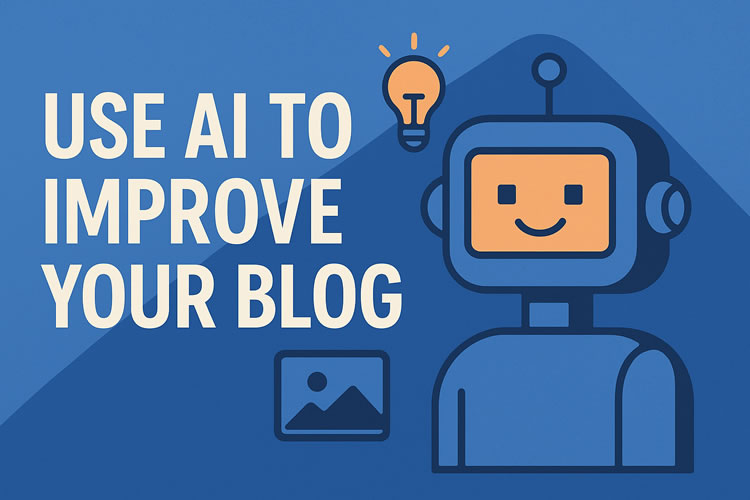

0 Comments