Improving Website Accessibility with WordPress Plugins
WordPress gives you a good starting point for building websites that are accessible to everyone. Recent default themes have been designed with accessibility in mind. But this doesn’t mean your job is finished.
There’s still a lot you need to do to make sure everyone can easily navigate and access the content on your site. The good news is the plugin development community has really come through in this area. We now have a lot of tools that can help us address accessibility challenges.
To help you out, here’s a collection of WordPress plugins that can help to make your site more accessible. These plugins can assist in various ways, from improving navigation to making content more readable for all users. Using these plugins can make a big difference in how easily people can use your site.
WP Accessibility
WP Accessibility (authored by Joe Dolson, who we recently interviewed) is a multi-function plugin that solves common accessibility issues.
WP Accessibility Helper
WP Accessibility Helper adds a user-friendly toolbar to your site that lets users select different color contrasts and adjust font size to their liking. But it goes above and beyond with user options for underlining or highlighting links, grayscale images, changing fonts, and keyboard navigation.
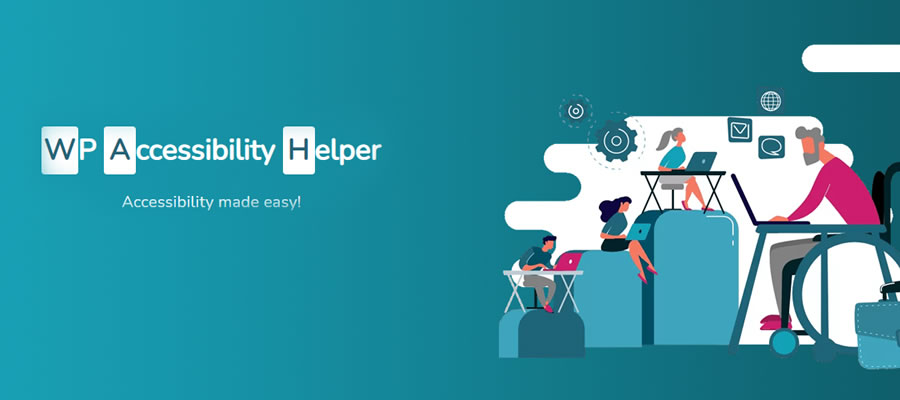
Accessibility Widget
If you want a simple way to enable users to enlarge text, the Accessibility Widget is a nice option. It offers text links for different font sizes.

Accessibility Checker
Accessibility Checker offers you real-time feedback on your site’s content. Scan your content for accessibility issues.
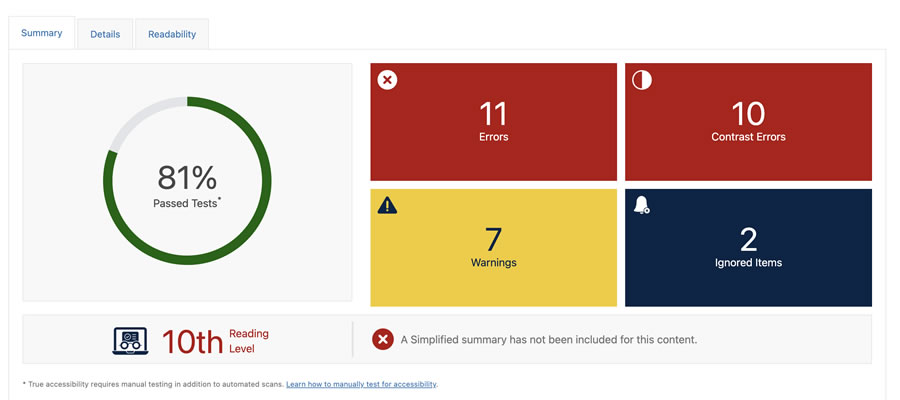
Zeno Font Resizer
Typography plays a huge role in website accessibility. Zeno Font Resizer allows users to resize text to their liking.
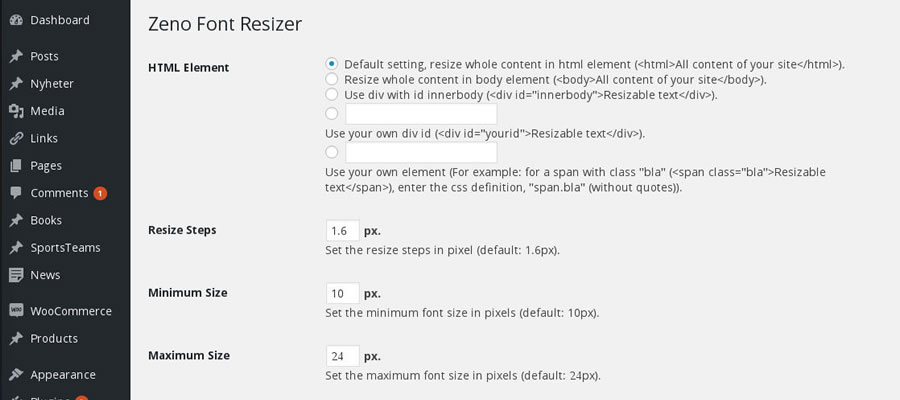
One Click Accessibility
One Click Accessibility adds a toolbar for visitors to tweak accessibility settings.
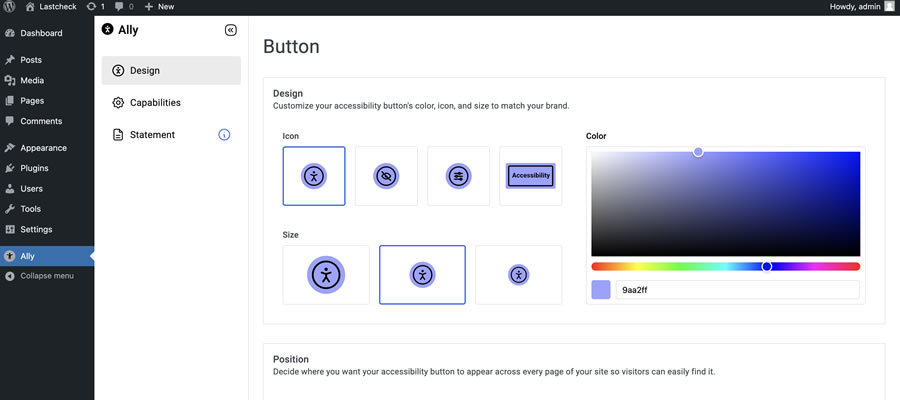
Bulk Auto Image Alt Text
Bulk Auto Image Alt Text automatically adds ALT attributes to images for accessibility.
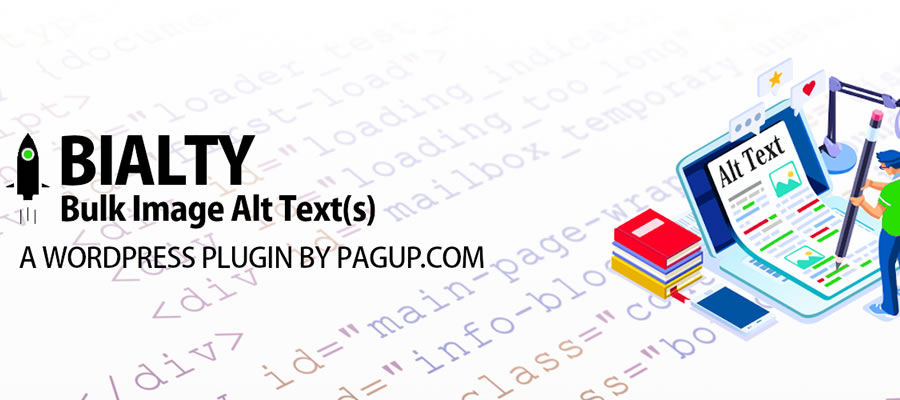
WP ADA Compliance Check
WP ADA Compliance Check automatically scans your site for accessibility errors.
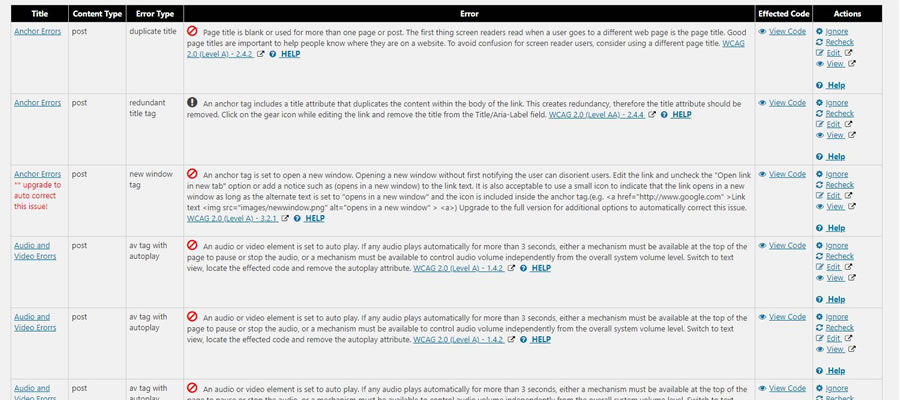
Website Accessibility WordPress Plugin FAQs
-
What Are Website Accessibility Plugins for WordPress?
They are plugins that help make your WordPress site more accessible to people with disabilities. They offer features like keyboard navigation, font size adjustment, and contrast options.
-
Who Should Use Website Accessibility Plugins?
Anyone who owns or manages a WordPress site and wants to make their content accessible to a wider audience, including those with disabilities, should consider using these plugins.
-
Why Is It Important to Have an Accessibility Plugin on Your Website?
Accessibility plugins ensure that your website is usable by everyone, including individuals with visual, auditory, or physical limitations. This not only expands your audience but also demonstrates social responsibility.
-
Can These Plugins Help in Complying with Legal Accessibility Standards?
While plugins can greatly improve accessibility, it’s important to note that they are tools to aid in compliance, not complete solutions. You should still ensure your site meets legal standards like the ADA or WCAG.
Conclusion
The past few years have brought great awareness to the importance of creating an accessible website. While the process of ensuring you’ve covered all your bases takes time, it’s very much worth the extra effort. Using the tools profiled above is a great way to add features (visible or not) that will help every user get the most out of your WordPress site.




0 Comments